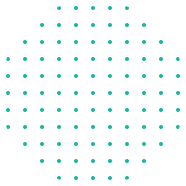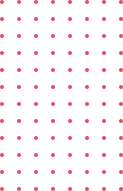No products in the cart.
Teaching Tools & Tech
Top Webcams for Online Classes in 2025: Best Picks & Buying Guide
- July 12, 2025
- Com 0
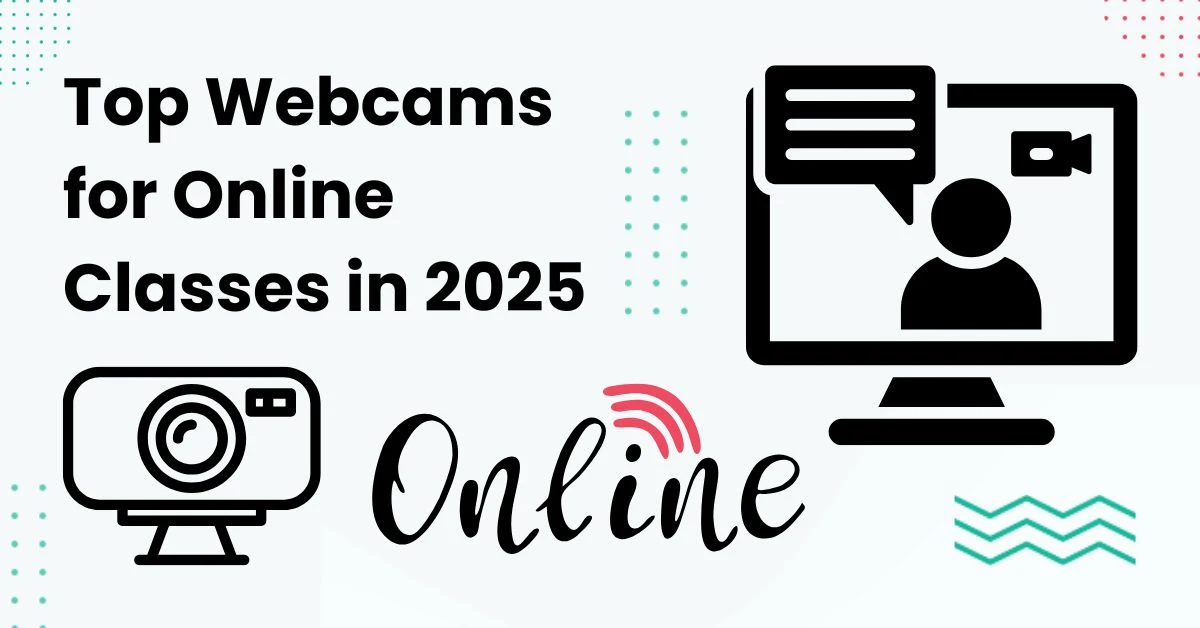
In the digital age of remote learning, having one of the top webcams for online classes can dramatically enhance your teaching or learning experience. Whether you’re an educator leading virtual lectures or a student attending Zoom sessions, the right webcam ensures clarity, connection and confidence.
In this guide we’ll walk you through how to choose the best webcam compare the top webcams for online classes across different price ranges and share real world insights from online educators to help you make a smart investment.
Why a Good Webcam Matters for Online Classes
Poor video quality can lead to miscommunication, distractions and a lack of engagement. A top webcam for online classes delivers clear visuals natural color tones, smooth motion and effective audio essential for remote learning and virtual teaching.
Key Factors When Choosing a Webcam
1. Resolution & Frame Rate
A 1080p webcam at 30fps is a baseline, while premium options offer 4K at 60fps. For most, 1080p/30fps is sufficient for online classes.
2. Low light Performance
Choose webcams with auto light correction for dim setups. It helps in maintaining clarity in low light environments.
3. Autofocus & Field of View (FOV)
Autofocus is great for dynamic teaching styles. A wider FOV (80°–90°) helps show whiteboards or group activities.
4. Microphone Quality
Built in mics vary in quality. Look for noise suppression. For the best audio use an external mic.
5. Connectivity & Mounting
Look for plug and play compatibility, USB-C/USB-A support and adjustable mounts or tripod support.
How to Choose a Webcam for Online Learning
Keep your specific needs in mind:
Instructors: prioritize video quality and wide FOV.
Students: look for affordable, plug-and-play models.
Creators: need 4K and excellent mic compatibility.
Top Webcams for Online Classes (with Pros & Cons)

Logitech C920 / C920S
Why it’s popular: Reliable, balanced and affordable.
Pros: Excellent 1080p video, solid mic, works with all platforms.
Cons: No 60fps or 4K.
Best for: Teachers and students seeking value.
- Check Price on Amazon ↗

Logitech C922 / StreamCam
Why it’s better: 60fps support and improved streaming features.
Pros: Smooth video, background removal, USB-C on StreamCam.
Cons: Slightly more expensive than C920.
- Check Price on Amazon ↗

Razer Kiyo Pro
Why it’s unique: Superb low-light performance and built-in ring light.
Pros: HDR video, excellent autofocus, adjustable FOV.
Cons: Slightly bulky.
- Check Price on Amazon ↗

Microsoft LifeCam HD-3000
Budget Pick: Affordable and functional.
Pros: Great for tight budgets, 720p with decent mic.
Cons: Lower resolution.

Elgato Facecam / Facecam Pro
For Creators: Professional-grade quality.
Pros: Software control, 4K on Pro version, pro optics.
Cons: No mic; external mic required.
- Check Price on Amazon ↗

Insta360 Link 2
Premium Choice: AI tracking and ultra-clear 4K.
Pros: Gesture control, AI framing.
Cons: Expensive.
- Check Price on Amazon ↗

Obsbot Tiny SE
Budget AI Tracking: Good dynamic camera on a budget.
Pros: Auto-framing, compact design.
Cons: Less refined than high-end AI models.
- Check Price on Amazon ↗
What Real Educators Say
Get a Logitech C920. It’s about as good as you can get. And it’s less than $70 on Amazon.” Reddit Teacher Community
I have owned Kiyo and C920. For me, the colors and contrast of Razer are way better than Logi. Online Tutor on TechForum
Tips to Get the Best Webcam Experience
Use a ring light or sit facing natural daylight.
Mount the webcam at eye level.
Use virtual backgrounds smartly.
Minimize background noise with a headset or external mic.
Use apps like DroidCam or Camo to temporarily use your smartphone as a webcam.
Quick Comparison Table
| Model | Resolution / FPS | FOV | Key Features | Price (Est.) |
|---|---|---|---|---|
| Logitech C920 | 1080p / 30fps | 78° | Autofocus, stereo mic | $60–$70 |
| Logitech StreamCam | 1080p / 60fps | 78° | USB-C, streaming software | $70–$80 |
| Razer Kiyo Pro | 1080p / 60fps | 103° | Ring light, HDR video | $100–$110 |
| LifeCam HD-3000 | 720p / 30fps | 68.5° | Budget-friendly, plug & play | $110–$130 |
| Elgato Facecam | 1080p / 60fps | 82° | Software control, pro optics | $130–$140 |
| Facecam Pro | 4K / 60fps | 90° | Creator-quality video | $130–$140 |
| Insta360 Link 2 | 4K / 60fps | 90° | AI tracking, gesture control | $90–$110 |
| Obsbot Tiny SE | 1080p / 30fps | 90° | AI framing, auto tracking | $80–$90 |
Final Thoughts: Which Webcam Should You Choose?
Best Budget Option: Microsoft LifeCam HD-3000
Best Overall Value: Logitech C920
Best for Low Light: Razer Kiyo Pro
Best Premium Webcam: Insta360 Link 2
Best for Creators: Elgato Facecam Pro
Whatever your choice, prioritize clarity, ease of use and your specific online teaching or learning environment.
FAQs About Top Webcams for Online Classes
Do I need a 4K webcam for online teaching?
No, 1080p is sufficient unless you're creating high quality video content.
Is autofocus important in a webcam?
Yes, especially for interactive classes or demonstrations.
Can I use my smartphone as a webcam?
Yes, apps like DroidCam or EpocCam work well.
What’s better: built-in or external mic?
External mics offer better quality and noise control.